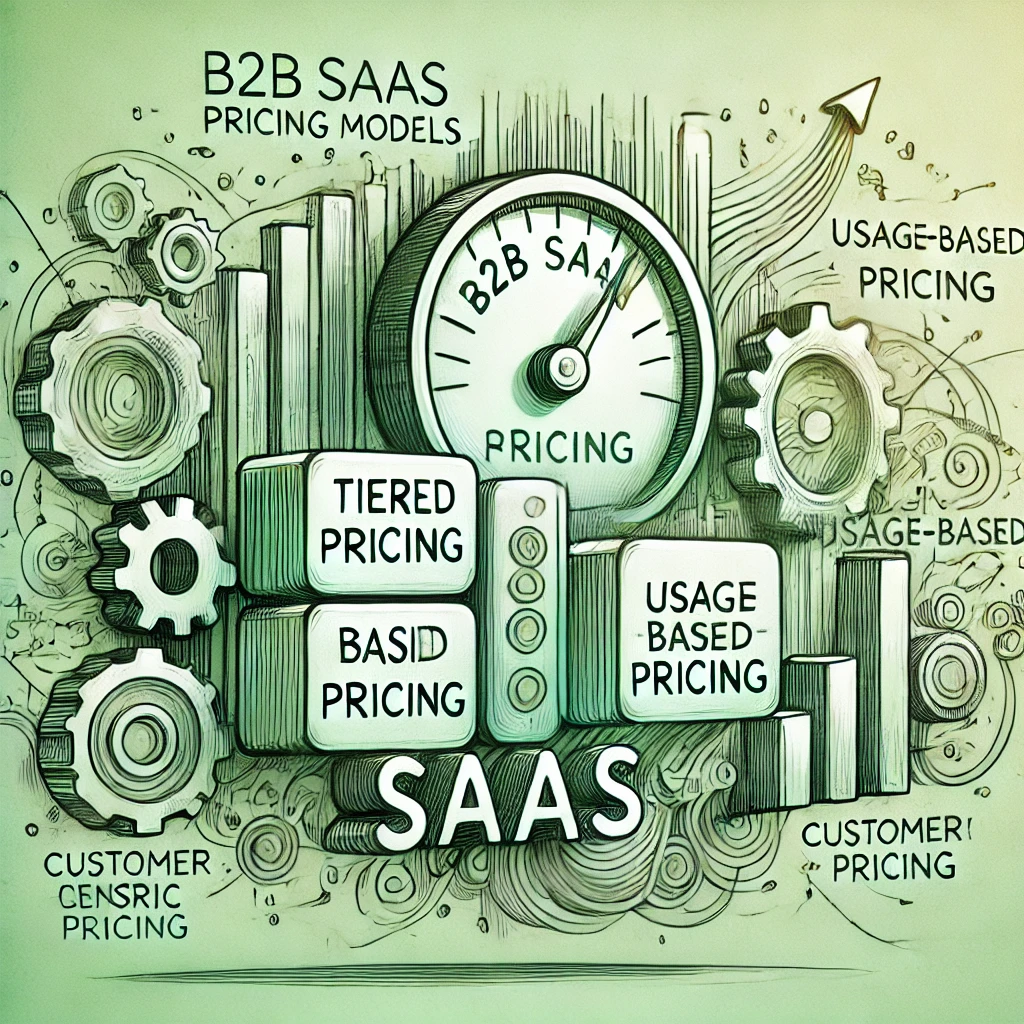
Understanding the Difference Between Automatic and Invoice Payment Links in Paddle
Hi, I'm Alex and welcome back to the Boathouse paddle series where we talk about everything concerning Paddle. In today's post, we will dive into a frequently asked question: Do you know the difference between an automatic payment and the manual invoice option in Paddle? Both options seem to lead to a Paddle checkout, but there's a crucial difference. Let's explore what sets them apart and how to use them effectively.
Introduction to Paddle's Billing Options
When you create a new subscription for a customer in the Paddle interface, you have two primary billing options:
- Automatic Billing
- Manual Invoice
Both of these methods allow customers to end up at the same Paddle checkout interface, but they serve different purposes and have different functionalities.
Automatic Billing: Set and Forget
Automatic billing is the default method for creating subscriptions for your customers. Here’s how it works:
- Payment Link Creation: A payment link is generated automatically.
- Customer Access: Share this payment link with your customer.
- Checkout Process: The customer clicks on the link and is directed to the Paddle checkout.
- Subscription Start: The customer enters their credit card information, and the subscription begins.
By opting for automatic billing, you're setting up a process where customers are charged on a recurring basis without needing further action from either party.
Manual Invoice: One-Time Transactions
Manual billing is a bit different. When you choose manual billing:
- Invoice Generation: An invoice is created, which includes a payment link.
- One-Time Payment: The payment link directs the customer to the Paddle checkout for a single, non-recurring transaction.
Key Differences:
- Automatic: Recurring payments, ideal for subscriptions.
- Manual: One-time payment, useful for standalone services or products.
Practical Applications
Knowing when to use each billing option can optimize your financial processes and enhance customer experience.
When to Use Automatic Billing
- Subscriptions: Any service or product billed periodically.
- Memberships: Monthly or annual memberships to a club or service.
- Continuous Services: SaaS products requiring constant access.
When to Use Manual Billing
- One-time Purchases: Standalone products or courses.
- Freelance Projects: Individual client work billed per project.
- Events: Single event tickets or registrations.
Conclusion
To recap, both billing options lead customers to the familiar Paddle checkout, but automatic billing is for recurring payments, while manual billing is suited for one-time transactions. Choosing the right method facilitates smooth financial transactions, catering to diverse business needs.