
Understanding Paddle's New Credit Note Feature
Hi, I'm Alex, and welcome back to the Boathouse Paddle series, where we talk about everything concerning Paddle. Today, we have a short video about a feature that you might have missed in the last Paddle Forward event. It's the generation of credit notes. Let's dive into the details!
What Are Credit Notes?
If you've done a checkout with Paddle as a customer, you're probably familiar with receiving invoices as a PDF via email after the transaction is completed. This is fairly standard and expected. However, if a vendor generates a refund, things used to get a bit trickier.
The Old Way of Handling Refunds
In the past, if you needed a credit note for a refund, you had to contact Paddle support. This was necessary to get a document stating that the refund amount had been processed. This document is crucial for good accounting practices. If you have a document showing money went out of your account, you need one detailing that the money has been returned, especially if it's a partial refund.
Introducing Automatic Credit Notes
Paddle has now integrated a new feature into their platform: automatic generation of credit notes whenever a refund is made.
Key Features of the New System
- Automated Process: Credit notes are generated automatically. No need to contact support.
- Consistency: The credit note PDF is detailed and looks much like an invoice, making it easy to understand.
- API Support: Credit notes can be accessed via Paddle's API.
- Customer Portal: Customers can download credit notes directly from the portal, enhancing user experience.
Why Is This Important?
Credit notes are essential for maintaining accurate financial records. Here are some reasons why:
- Accounting Accuracy: Ensures that both debits and credits are recorded properly.
- Customer Trust: Provides clear documentation for customers, which can enhance trust and transparency.
- Simplicity: Automating the process reduces the workload on both the support team and customers.
How Does This Impact You?
If you are a Paddle vendor, this small but significant feature can make a big difference in how you handle refunds and manage customer relationships. Let's highlight the key improvements this feature brings:
- Efficiency: Reduces the need to manually request credit notes.
- Documentation: Automatically provides necessary documentation for accounting.
- Transparency: Enhances clarity and trust with your customers.
- Integration: Easily integrates with existing systems via API.
Detailed Walkthrough of the Feature
For those interested in the technical details, here's how the feature works and how you can leverage it:
-
Refund Initiation: When a refund is initiated, the system automatically generates a credit note.
-
Credit Note Generation: The generated credit note is detailed and formatted. It looks similar to an invoice but indicates a refund instead of a charge.
-
API Retrieval: Use the API to fetch credit notes programmatically.
curl -X GET "https://api.paddle.com/credit_note"-H "Authorization: Bearer <your-access-token>" -
Customer Portal: Customers can log into the portal to view and download their credit notes.
Conclusion
As a Paddle vendor, you might find this feature a valuable addition to your toolkit. It simplifies refunds, ensures proper documentation, and increases transparency with your customers.
Automating the credit note generation is a small but mighty feature that can vastly improve customer experience and streamline accounting practices.
So, next time you or your customers deal with a refund, rest assured that Paddle has you covered with automatic, easy-to-access credit notes.
That's all for today! Stay tuned for more updates and features in our Boathouse Paddle series.

