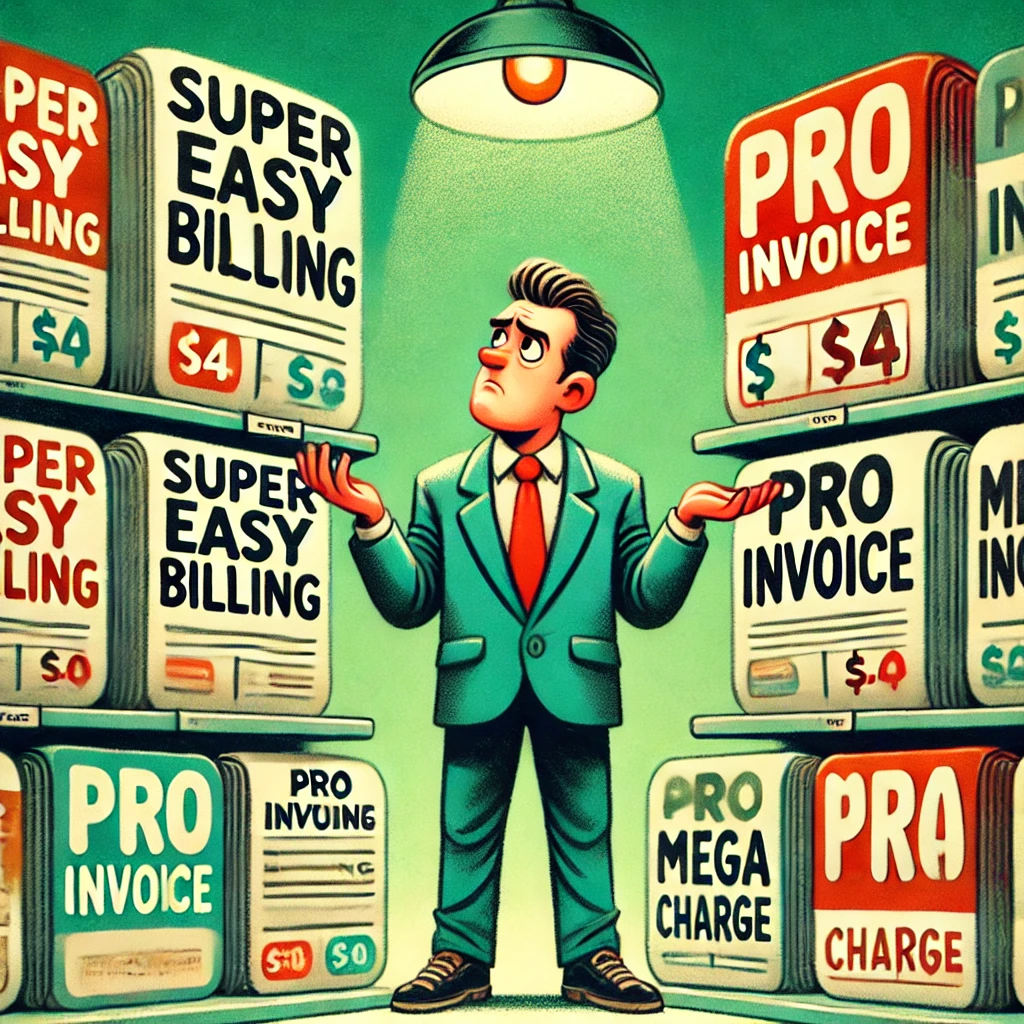
Setting clean prices for international markets using Paddle

Paddle has always supported a lot of currencies for their checkout. With Paddle Billing automatic price conversion was introduced allowing you to display your prices local currency for any of their supported markets. Using PaddleJS or Boathouse Pricing Tables for Paddle you could even display these converted prices on your pricing pages automatically.
But there was always one big issue. If your plan is priced at a round 10 in USD then the according price in Euro wouldn't be round. Depending on the current exchange rate it would be €9.38 for example. This still feels like a foreign pricing even if it's showing the local currency.
Automatic currency conversion also doesn't take different purchasing power parities into account despite Paddle recommending it. You may be technically charging the same amount in a different country, but for a different market your prices feels way higher than you're meant it to be.
Paddle let's you add price overrides for different countries to manually set round prices and prices adapted to the purchasing power of that country, but doing it manually, i.e getting exchange and parity data for each individual country, is a daunting task.
An easier way to set international prices
Introducing our purchasing power parity calculator: cleanpricing.com made specifically for SaaS pricing. You just specify the price of your product in your local currency and our tool generates a set of clean prices for almost hundreds of currencies. You can choose if you want round prices, just below pricing or whether or not to use purchasing power parity.
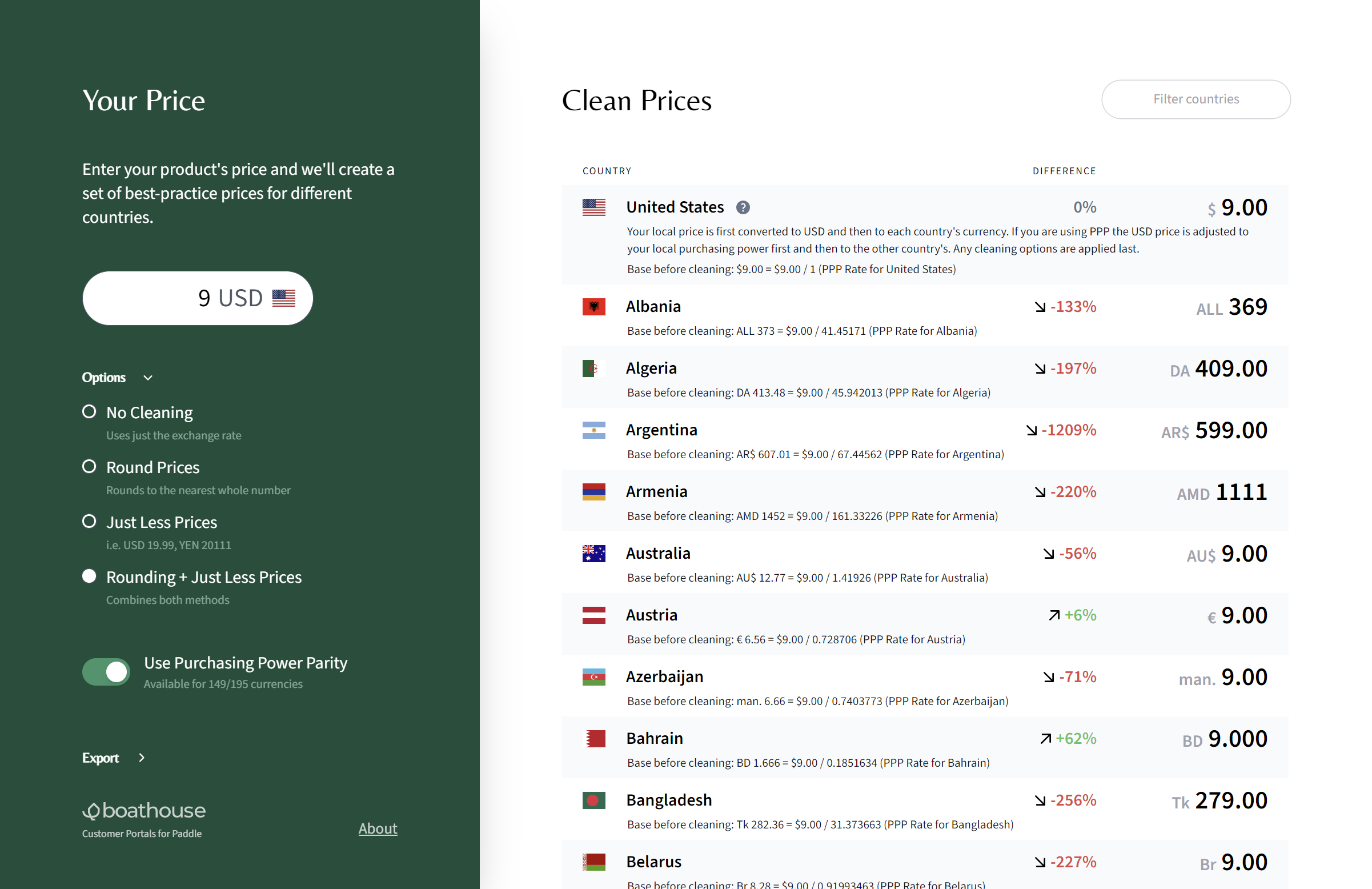
By default clean prices are generated based on the most current research on charm pricing, left digit (or right three digit prices in some cases) and using the most recent exchange rate and the UN purchasing power parity rates.
You can export the results as a CSV or JSON file, but if you're using Paddle there's an ever easier way.
Automatically update Paddle price overrides to include purchasing power parity
Just select export to Paddle to generate a cURL script that you can run locally to update your prices with the Paddle API. You just add your Paddle API key from your vendor dashboard and specify which price in Paddle to update and the script takes care of the rest.
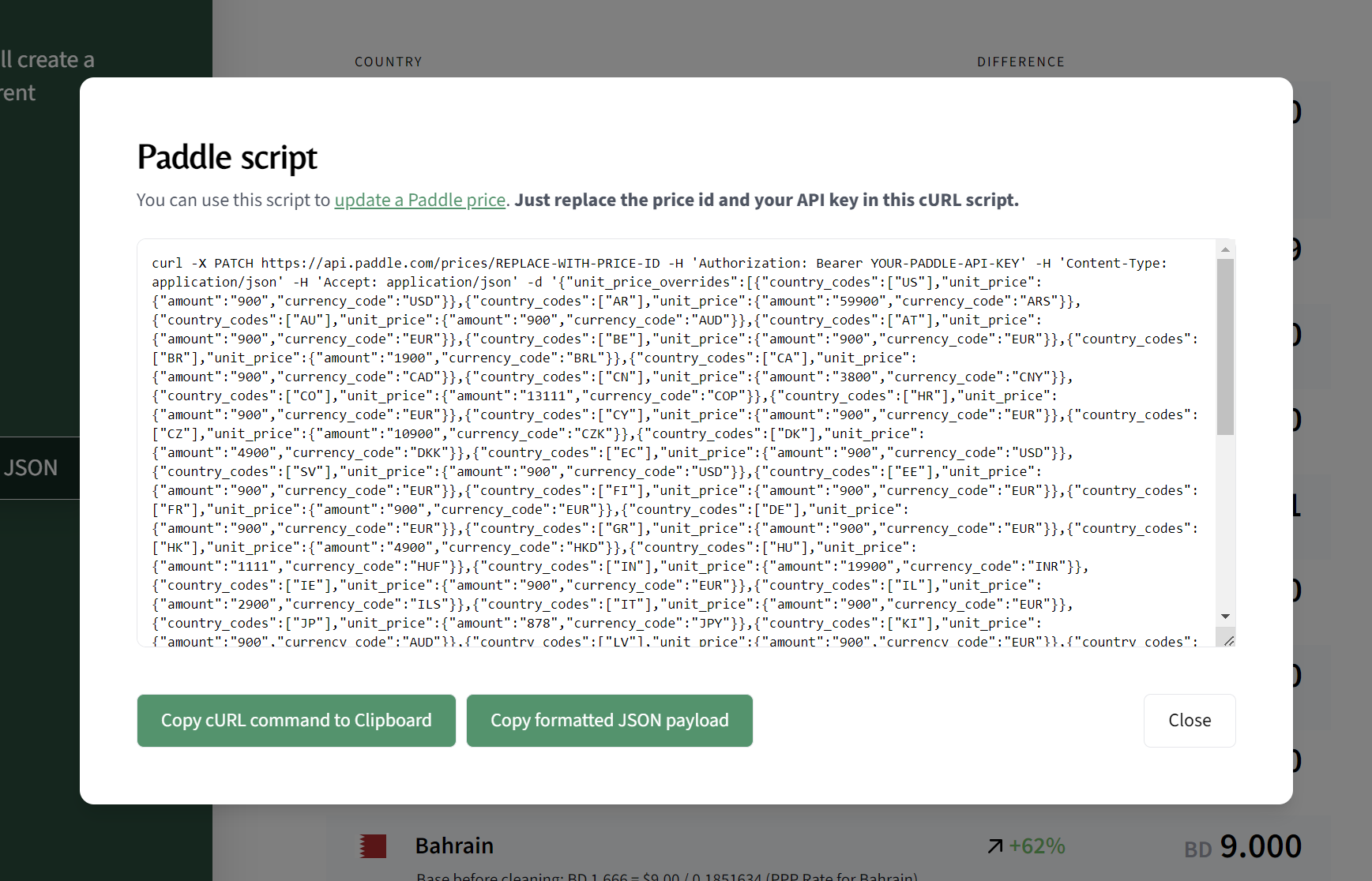
We hope you agree this is the easiest way to create clean international pricing for your SaaS!

