
How to Get Email Notifications for New Subscribers and Sales on Paddle
Hi, I'm Alex and welcome to the Boathouse Paddle series, where we talk about everything concerning Paddle. Today's question is, how do I get email notifications when I get a new subscriber or when someone buys my digital product?
Introduction
Managing a SaaS product or digital offerings can sometimes feel overwhelming, especially when it comes to keeping track of important events like new subscriptions or completed transactions. Thankfully, Paddle has built-in tools that make it easy to get notified through email when these events occur. In this blog post, we'll guide you step-by-step on how to set up these email notifications so you never miss an important update.
Accessing Developer Tools Notifications
First things first, you need to navigate to the correct section within your Paddle account. This is where all the magic happens when it comes to receiving notifications.
- Log into your Paddle account.
- Head over to Developer Tools.
- Go to Notifications
This section is typically used for technical responses to events in Paddle. For instance, if your SaaS needs to create an account or take specific actions when a subscription is created, you’d configure a webhook to your SaaS endpoint here. However, you can also use this section to set up email notifications.
Setting Up Email Notifications
Choosing the Notification Type
In the notification settings, you'll need to create a new destination for where the notifications will be sent.
- Click on "New Destination".
- Select the notification type. Initially, you'll see "Webhook" but we want to change that.
Note: Webhooks are useful for automatic, programmatic reactions to events (like account creation). But for email notifications, we need to adjust this setting.
Changing to Email
- Select "Email" instead of "Webhook".
- Enter your email address where you want to receive these notifications.
Recommended Events to Subscribe
While you can subscribe to all events, it might result in an overwhelming number of emails. Here are the key events you might want to focus on:
- New Subscription Created: Essential for SaaS products to track new sign-ups.
- Subscription Canceled: Understand when a user decides to leave your service.
- Transaction Completed: Vital for digital product sellers to confirm successful payments.
Pro Tip: For digital product sellers, it's more beneficial to focus on "Transaction Completed" rather than subscription events.
Conclusion
Setting up email notifications on Paddle is straightforward once you know where to look. This feature ensures you’re always in the loop about important events, whether it’s a new subscriber or a completed sale. Keep these notifications tailored to your specific needs to avoid inbox overload.
Thank you for following along in this guide. Happy selling, and see you next time on the Boathouse Paddle series!

