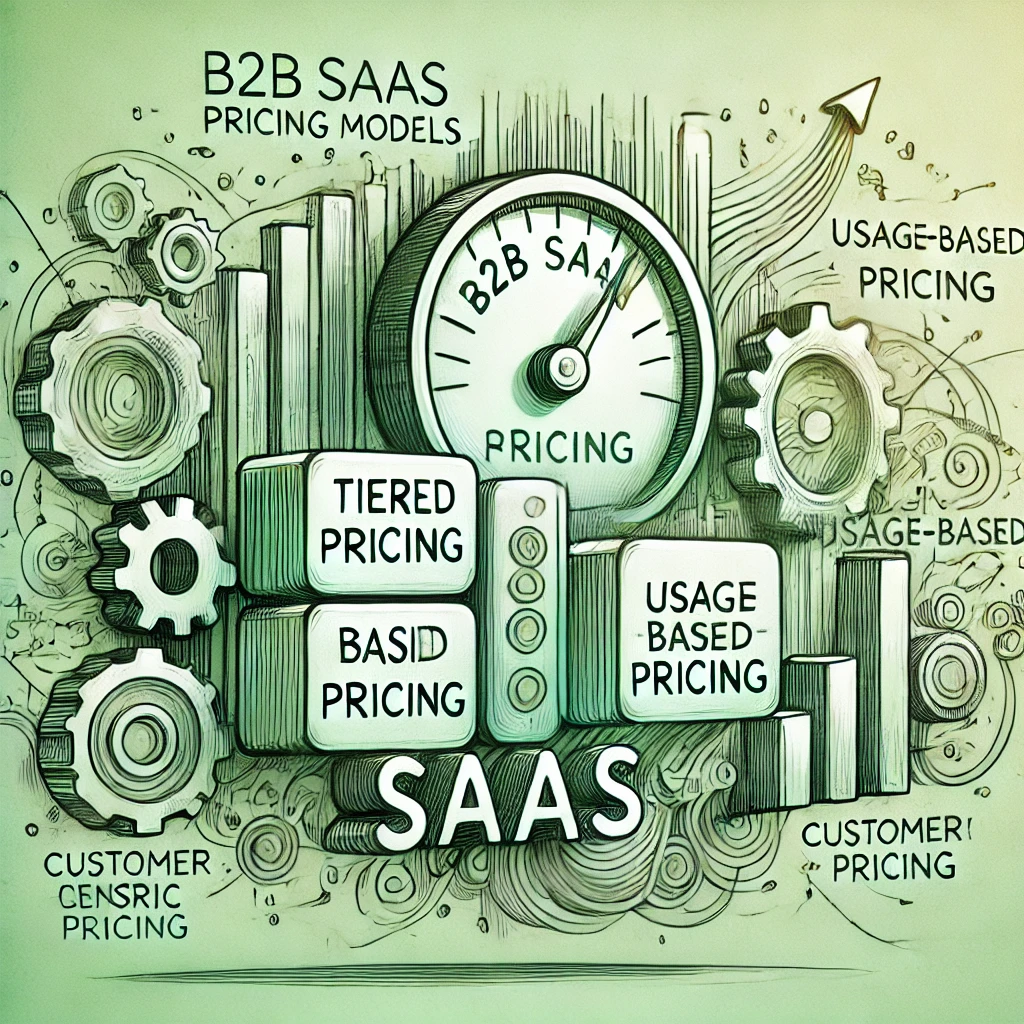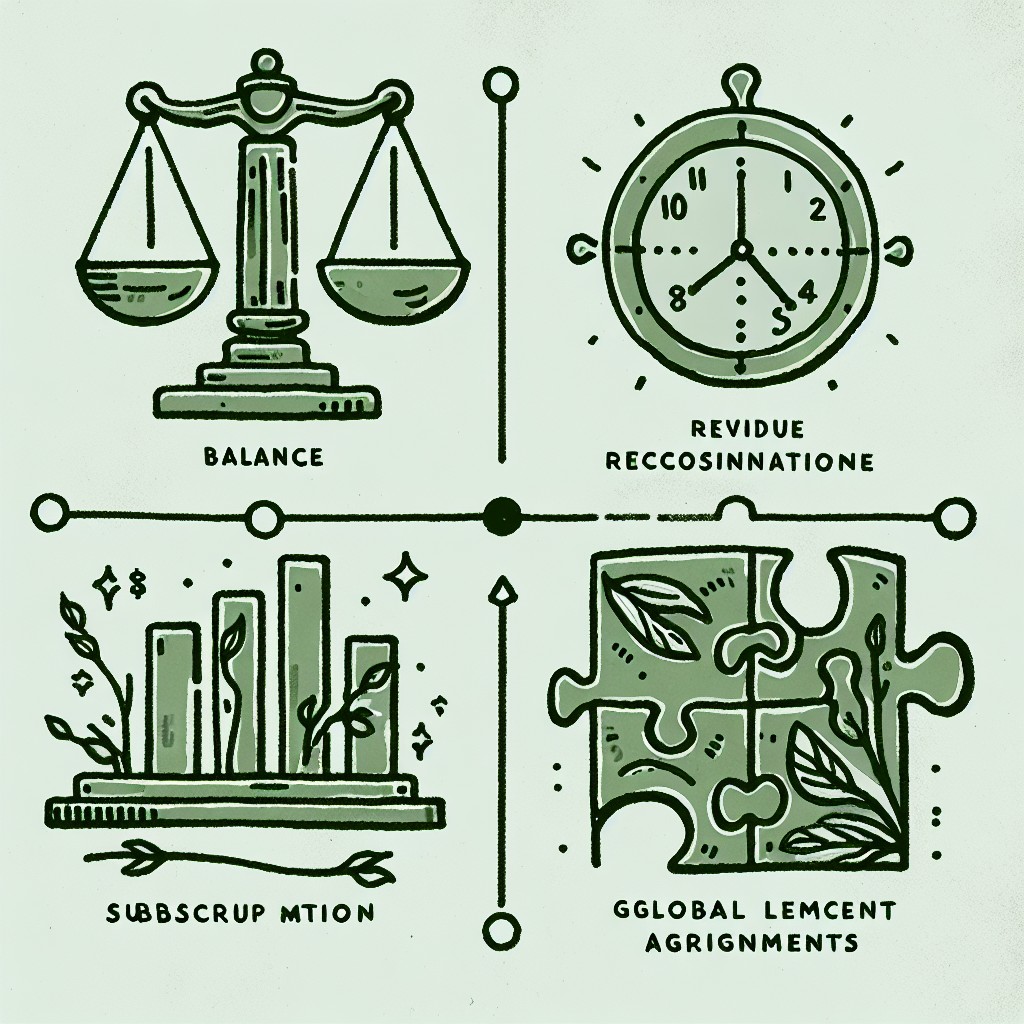
Enterprise Billing via Invoices with Paddle: A Comprehensive Guide
Hi, I'm Alex, and welcome back to the Boathouse Paddle series, where we talk about everything concerning Paddle. Today, we're diving into the specifics of enterprise billing via invoices. If you're a developer working on integrating Paddle into your SaaS, this guide is going to be incredibly useful. Let's get started!
Introduction to Enterprise Billing with Paddle
Paddle is a robust platform that allows your customers to make payments through various methods, primarily via self-service checkouts. These include credit card payments, PayPal, and more. However, Paddle also offers a fantastic alternative: paying via invoices. This option becomes particularly useful for enterprise sales scenarios where traditional methods might not suffice.
Enterprise billing via invoices provides a flexible and reliable solution for large-scale transactions.
Why Use Invoices?
Invoices are especially valuable in an enterprise context. Large organizations often prefer dealing with invoices rather than making direct credit card payments. The good news for developers is that implementing this invoice system into your existing Paddle setup is straightforward. The process is almost identical to the standard self-checkout methods, with a few tweaks on the backend regarding billing.
Creating an Invoice in Paddle
The process of creating an invoice in Paddle is simple yet powerful. Here's a step-by-step guide.
- Navigate to Invoices: Start by heading over to the 'Invoices' section in your Paddle account.
- Click 'New Invoice': Initiate the creation of a new invoice.
- Specify Customer Details: Select the customer or business to send the invoice to. Either choose an existing customer or create a new one.
- Link to a Product or Price: You must link the invoice to a specific product and price. This ensures your invoicing is tied directly to your offerings.
Example of Creating a New Invoice
Let's dive deeper into creating a new invoice with a practical example.
Specifying the Customer
You might already have customer information in your system, especially if they've previously tried your service. If not, you can easily create a new customer profile.
- Choose Existing Client: Use pre-existing client details.
- Add New Customer: If the client is not in the system, create their profile by adding necessary details such as business name, contact person, and email.
Connecting to a Product and Price
Once the customer is set up, the next step is to connect their invoice to a product.
- Select a Product: Choose the product related to the invoice. For example, we will use 'Simple SaaS'.
- Set the Price: You can either pick an existing price plan or create a new custom price if the client has specific requirements.
Adding Multiple Items to the Invoice
Invoices can include more than just a base subscription. If your service offers add-on modules or additional products, you can itemize them in the invoice.
- Main Subscription: Start with the base price of the subscription.
- Add-ons and Modules: Include any additional items such as premium features or extra seats.
Payment Options for Invoices
Paddle offers various flexible payment options when it comes to invoices:
Manual Approach
Send a PDF of the invoice to the client, potentially including a payment link. This allows the customer to still have the option of paying via credit card.
Bank Transfers
If a payment link isn't included, customers can wire transfer the amount to Paddle, which will then credit it to your account.
Automatic Payment via Stored Credit Cards
For returning customers, you can use their saved credit card for automatic payments. The first invoice will include a link for the customer to add their card details, which can then be used for subsequent renewals.
- First-time Invoice: Customer receives a link to add credit card details.
- Renewals: Automatically charge the same stored payment method for renewals.
"The advantage of using Paddle's stored credit card method is the automated processing of renewals, making it seamless for both you and your clients."
Conclusion
Creating invoices in Paddle for enterprise customers or those with custom plans is not only simple but also highly efficient. By following the steps outlined above, you can seamlessly integrate this billing method into your existing system, providing your larger clients with the flexibility they need while maintaining a streamlined process on your end.