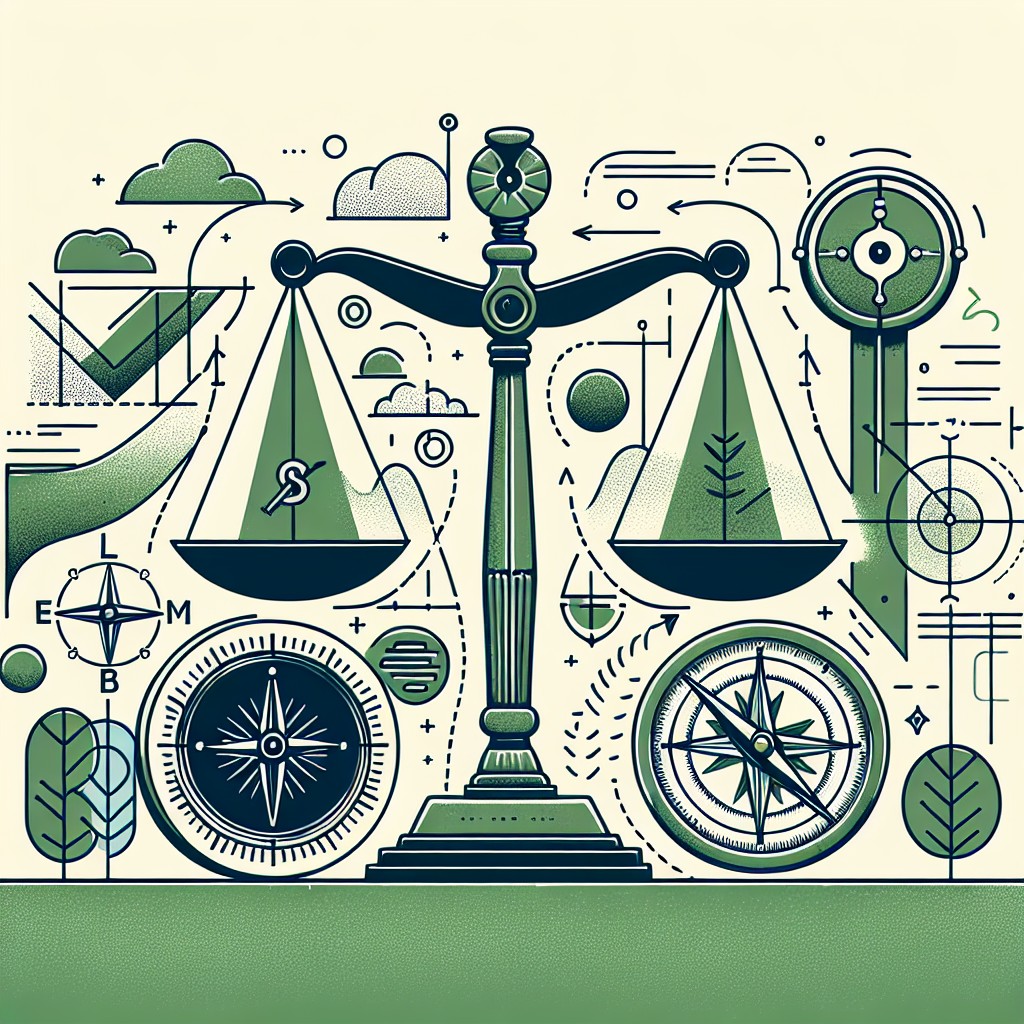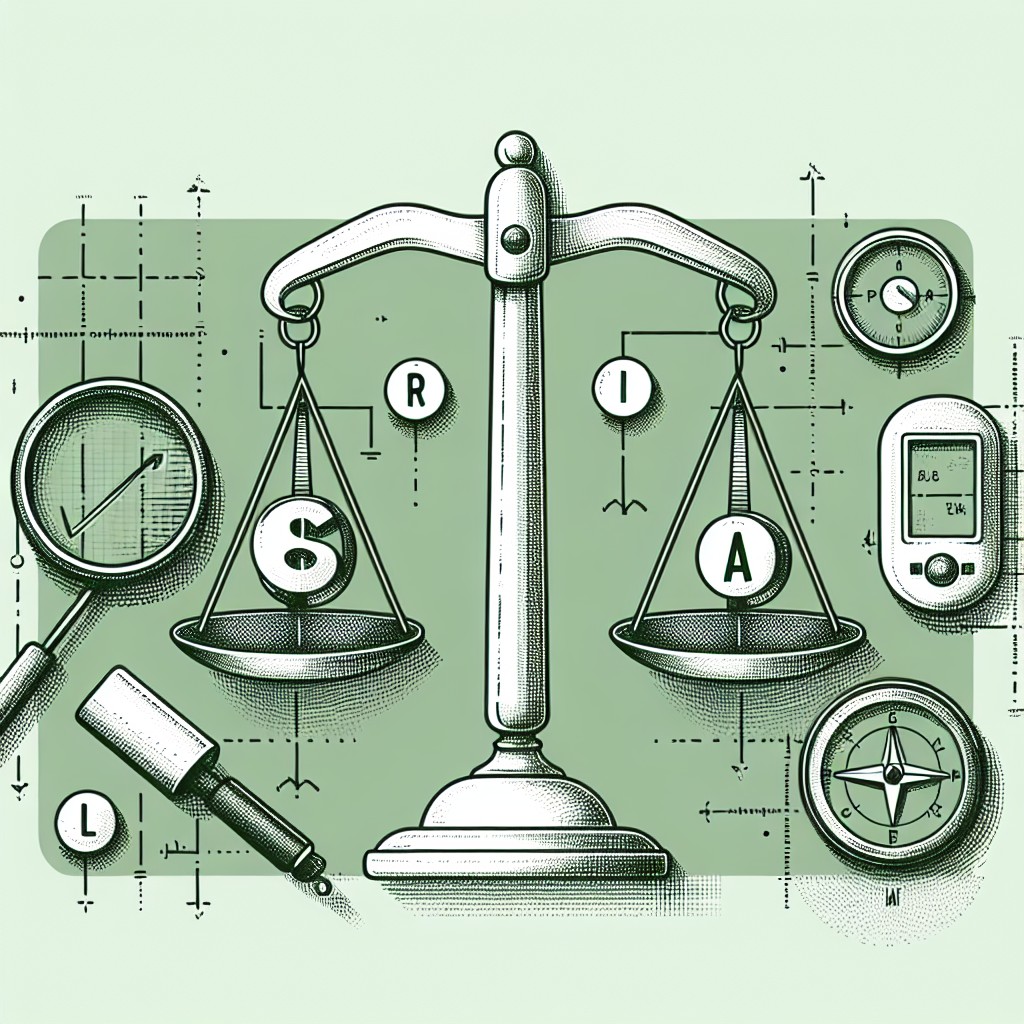Paddle vs. Stripe: Which Billing Solution is Better For You?

Table of contents
Paddle or Stripe: Which One Best Fits Your Needs?
In SaaS or ecommerce, choosing the right payment gateway is crucial as it directly impacts your ability to process transactions efficiently and securely. Two major players, Paddle and Stripe, often come up in discussions (alongside PayPal). But how do you decide which one is best for your business?
In this Boathouse guide, we’ll break down the key differences between Paddle and Stripe to help you make an informed decision.
Why Listen to Us?
Paddle vs Stripe: Overview
Paddle and Stripe offer distinct solutions for online payment processing, each catering to different business needs.
Paddle is an all-in-one platform designed for SaaS companies. Its merchant of record (MoR) model offers a comprehensive suite, including payment processing, billing, sales tax compliance, and fraud management. This model simplifies global sales and compliance but has higher transaction fees (5% + $0.50) and a minimum withdrawal threshold.
Stripe, on the other hand, is known for its flexible and developer-friendly APIs, which allow businesses to customize their payment solutions extensively. It supports many payment methods and lower transaction fees (1.4% + €0.25 for EU transactions, 2.9% + €0.25 for non-EU transactions). However, it requires additional tools and integrations for complete functionality, such as tax compliance and subscription management.
Stripe’s modular pricing model and extensive documentation make it a preferred choice for businesses that prioritize customization and lower fees.
What is Paddle?
Paddle is designed as an all-in-one solution for software businesses, particularly SaaS companies. It operates on a merchant of record (MoR) model, meaning it handles all aspects of payment processing, including billing, sales tax compliance, and fraud management.
This model simplifies back-office administration for businesses by bundling all these services, allowing companies to focus on product development and scaling without worrying about the complications of international tax compliance and invoicing.
Key Features
- Global payment processing: Paddle supports multiple currencies and payment methods, facilitating easy payments from customers worldwide
- Subscription management: Offers tools for managing recurring billing, trials, upgrades, and downgrades, catering to B2B and B2C models.
- Tax compliance: Paddle automates the calculation and remittance of sales tax, VAT, and other taxes, ensuring compliance with local regulations.
- Invoicing and licensing: Offers invoicing capabilities and license key management for software products, streamlining sales processes.
Pricing
Paddle operates on a transaction-based pricing model without a subscription fee.
The standard fee is 5% of the transaction amount plus $0.50 per transaction.
Most core services, such as subscription management, invoicing, and tax compliance, are included without additional fees, though some advanced features may incur extra costs.
Pros and Cons
Pros:
- Uses Merchant of Record Model
- Fraud detection and prevention
- Localized customer support
- Paypal integration
Cons:
- Complex onboarding
- Transaction fees may be high for early-stage startups
What is Stripe?
Stripe provides a suite of APIs for businesses to accept payments, manage subscriptions, and handle payouts. It is known for its developer-friendly tools and extensive customization options, which explains why it is a popular choice for businesses that require flexible and scalable payment solutions.
However, Stripe requires additional tools and integrations for managing sales tax, invoicing, and subscription metrics.
Key Features
- Payment Processing: Stripe supports a wide range of payment methods, including credit cards, debit cards, and digital wallets, across multiple currencies.
- Custom Checkout: They offer customizable checkout experiences tailored to match a business’s branding, with options for low-code and no-code integrations to simplify the setup process.
- Subscription Management: Stripe delivers solid tools for managing recurring billing and subscriptions. It allows businesses to customize subscription plans, automate invoicing, and track key metrics.
- Invoicing and Billing: They facilitate invoice creation and management with customizable templates and automated reminders.
Pricing
Stripe has a straightforward, pay-as-you-go pricing model without setup or monthly fees.
For online transactions, Stripe charges 2.9% plus $0.30 per successful card charge, with an additional 1% fee for international cards and currency conversions. In-person transactions via Stripe Terminal are priced at 2.7% plus $0.05 per transaction.
Pros and Cons
Pros:
- Transparent pricing
- Developer-friendly integration
- Advanced security features
- Supports a wide range of payment types
Cons:
- May impose unexpected restrictions or account holds
- Complex setup process
Paddle VS Stripe: Key Differences
While Paddle and Stripe are powerful payment gateways, they excel in different areas. Here’s a breakdown of their key differences:
| Feature/Aspect | Paddle | Stripe |
|---|---|---|
| Primary Function | All-in-one sales platform for software companies, acting as a Merchant of Record (MoR). | Payment gateway with extensive API for custom integrations. |
| Target Users | SaaS businesses, software companies, and digital goods merchants. | Startups, small to large enterprises, and eCommerce platforms. |
| Global Reach | Supports sales in over 200 countries with 30+ languages and handles VAT/sales tax compliance globally. | Supports over 135 currencies and numerous payment methods in over 45 countries. |
| Business Model | Merchant of Record (MoR) | Payment Processor |
| Key Features | Subscription management Global tax compliance Billing and invoicing Customizable, localized checkout options Built-in fraud protection Consolidated invoicing | Subscription billing Payment processing Customizable checkout Fraud detection tools like Radar Invoicing |
| Pricing | 5% + $0.50 per transaction | 2.9% + $0.30 per successful card charge, with an additional 1% for international cards and currency conversions |
| Customization | It is less customizable and focuses on providing an all-in-one solution. | Highly customizable with a robust API and extensive developer tools. |
| Transaction Fees | Typically higher; includes costs for tax handling and compliance (e.g., 5% + $0.50 per transaction) | Competitive pricing (e.g., 1.4% + 20p for UK online cards), but charges separately for additional services. |
| Customer Support | Excellent support. It handles customer inquiries on behalf of the merchant. | It generally has well-regarded support but is limited to chat and email; more technical setup support is available. |
| Ease of Use | Designed to be user-friendly with minimal setup, making it accessible for non-developers. | It requires more technical expertise to set up and customize. |
| Target Audience | SaaS companies, digital products and subscription based businesses | Businesses of all sizes, especially those needing extensive customization. |
Introducing Boathouse as a Great Customer Billing Portal for Paddle
If you’re leaning towards Paddle for its flexibility and advanced features, consider enhancing your customer billing experience with Boathouse. Our solution integrates seamlessly with Paddle, offering a user-friendly billing portal that simplifies subscription management for your customers.
With Boathouse, your customers can easily update their payment information, view transaction history, and manage their subscriptions—all in one place. This added convenience can improve customer satisfaction and reduce churn, making it a valuable addition to your billing process.
Key Features
- Customer Portal: Provides a dedicated portal for customers to manage their subscriptions, change their billing details, view past transactions, and download invoices.
- Embeddable Pricing Tables: Allows businesses to embed customizable pricing tables on their websites.
- Billing Add-Ons: Includes features such as automated billing, handling multiple currencies, and managing tax compliance.
- Free Tools for Paddle: Integrates seamlessly with Paddle to extend its functionalities.
Conclusion
Choosing the right ecommerce solution is essential for the success of any online business. Paddle and Stripe offer robust platforms but cater to different needs. Paddle’s all-in-one approach is ideal for SaaS companies looking for a comprehensive solution that includes payment processing, billing, and tax compliance. On the other hand, Stripe’s flexible and developer-friendly APIs make it suitable for businesses that require extensive customization and lower transaction fees.
At Boathouse, we specialize in customer billing portals and add-ons for SaaS founders using Paddle. Our expertise ensures streamlined billing management so you can focus on growing your business.
Experience the benefits of Boathouse firsthand by creating a free customer portal or booking a demo today!