
Pricing Page Examples: 7 Standout Designs & Best Practices
Table of contents
Need Inspiration for Your Pricing Page?
A well-crafted pricing page acts as a gateway between potential customers and their decision to purchase. When executed correctly, it can significantly boost your conversion rates.
But what makes a pricing page truly effective? In this Boathouse guide, we’ll break down the essential elements of a great pricing page and analyze seven standout examples that you can draw inspiration from.
Why Listen to Us?
What Makes a Great Pricing Page?
A great pricing page goes beyond just listing costs—it should immediately communicate value, be intuitive to navigate, and reduce any friction that might deter a potential customer. Here are the key elements that contribute to a successful pricing page:
- Intuitive Design: The design of the pricing page should be user-friendly. Visitors should be able to differentiate between different pricing plans and features easily.
- Tiered Pricing Options: Offering multiple pricing tiers caters to businesses of different sizes and budgets. It allows potential customers to find a plan that matches their needs without overwhelming them with too many choices.
- Feature Comparisons: Clear feature comparisons between tiers help customers see the added value of upgrading to a higher plan.
- Call-to-Action (CTA) Buttons: Bold, clear CTA buttons drive conversions. They should stand out on the page and guide users toward making a purchase decision.
- Transparency: Hidden fees or unclear pricing are a turn-off. Being upfront about all costs—whether related to subscriptions, transaction fees, or additional services—builds trust with your potential customers.
- Money-Back Guarantees or Trials: Offering a trial or a money-back guarantee removes the risk for customers, making them more likely to convert.
7 Pricing Page Examples
Now, let’s look at seven pricing page examples that excel in these areas.
1. Boathouse
Boathouse’s pricing page offers an innovative solution for SaaS businesses that operate globally. Our solution provides embeddable pricing tables that automatically sync with Paddle, a payment processor, to show localized pricing based on the visitor’s location. This is especially beneficial for businesses with international customers, as users are presented with the most relevant currency and pricing without the hassle of manual updates.
Key Features:
- Dynamic Pricing: The real-time synchronization with Paddle ensures that prices are always accurate for global users.
- Automated Checkout: Seamless integration with Paddle automates the checkout process, including currency conversions and tax handling, reducing friction during the purchasing experience.
- Localization: Localized pricing is a major plus for customers, ensuring transparency and building trust by presenting prices in their native currency.
Boathouse’s approach is ideal for SaaS companies seeking to simplify global transactions, making it easier to serve a worldwide audience.
2. HubSpot
HubSpot is a leader in inbound marketing and sales software, and its pricing page reflects its commitment to flexibility. The HubSpot CRM platform is made up of five core products: Marketing Hub, Sales Hub, Service Hub, Content Hub, and Operations Hub.
Despite the wide range of offerings, HubSpot keeps its pricing page straightforward by presenting each product individually. This allows users to select the product that best suits their needs easily. For those interested in more than one product, HubSpot offers a convenient toggle at the top of the page, enabling users to view bundle pricing options.
Key Features:
- Individual and Bundle Pricing: HubSpot provides pricing for each product separately, but also offers discounted bundles for users looking to integrate multiple tools.
- Clear CTAs: The pricing page uses different call-to-action (CTA) buttons depending on the product level. For Starter subscriptions, users can select a "Buy Now" button for immediate access via a self-service option. For more advanced or enterprise-level suites, the CTA shifts to "Talk to Sales," guiding customers through a more personalized sales process.
- Wide Range of Options: The pricing page effectively caters to a diverse audience, from freelancers to large enterprises, with relevant CTAs and product options tailored to each user segment.
HubSpot's approach is a great model for businesses that offer multiple products within one suite, especially those serving a broad range of customers.
3. Zendesk
Zendesk’s pricing page caters to businesses in the customer service sector, providing a variety of solutions designed to scale with a company’s growth. The pricing page excels in customization and adaptability.
Key Features:
- Customization: Plans are divided by industry solutions, so companies can choose packages specifically tailored to their customer service needs.
- Scalability: Zendesk emphasizes how each payment plan grows with the business, making it clear that the service will evolve to meet increasing demands.
- Detailed Feature Comparison: Users can quickly compare features across pricing plans, helping them make informed decisions based on their specific business needs.
- FAQ Section: Zendesk includes a "Frequently asked questions, answered" section, providing additional clarity for potential customers who may have doubts about the features or pricing models. This transparency helps reduce friction during the decision-making process.
Zendesk’s focus on industry-specific solutions and scalability ensures that businesses can confidently choose a plan that will adapt as they grow.
4. OptinMonster
OptinMonster’s pricing page is designed to be persuasive, focusing on the ROI, showing users how each plan can enhance their conversion rates.The emphasis on value and customer testimonials makes their pricing tiers feel justified.
Key Features:
- ROI-Focused: OptinMonster highlights how each pricing tier can help improve conversion rates, ensuring customers see the value in upgrading to higher-tier plans.
- Customer Testimonials: Testimonials are strategically placed to build trust and reinforce the value of the service.
- Strong Visuals: The pricing page includes visual aids like feature comparisons, helping potential customers quickly digest the information.
By centering its pricing page around value and social proof, OptinMonster creates a strong case for why customers should invest in its plans.
5. Squarespace
Known for its beautiful design templates, Squarespace carries this aesthetic over to its pricing page. The page’s clean layout makes it easy to understand the four pricing tiers offered, allowing users to find the plan that best suits their needs.
Key Features:
- Simplicity: The page is free from clutter, with each pricing tier clearly outlined.
- Design Focused: Like the rest of Squarespace’s website, the pricing page has a visually appealing, minimalist design.
- Clear Tiers: Each pricing plan is broken down by key features, making it easy for potential customers to select the best fit.
Squarespace’s clean and user-friendly pricing page ensures that visitors are not overwhelmed and can quickly make an informed decision.
6. Slack
Slack’s pricing page offers flexibility for teams of all sizes, from small businesses to enterprise-level organizations. Each plan is designed with a clear focus on collaboration and scalability.
Key Features:
- Multiple Pricing Plans: Slack offers different plans depending on the size and needs of the business. The Pro plan starts at $6.67/user per month (annually), while the Business+ plan is priced at $12.50/user per month (annually). Larger companies can opt for the Enterprise Grid plan, which supports unlimited workspaces and advanced collaboration features.
- Uptime Guarantee: Business+ and higher tiers include a 99.99% uptime guarantee, ensuring minimal downtime and offering compensation if service interruptions occur.
- Support and Customization: Higher-tier plans include 24/7 support and additional tools like shared channels, boosting productivity for cross-team communication.
Slack’s pricing transparency, paired with the option to scale services with your business, makes it an ideal solution for companies of all sizes.
7. Mailchimp
Mailchimp offers a tiered pricing structure designed to accommodate various business needs, with plans ranging from a free option for basic email marketing to premium packages that include advanced features like automation and analytics. Pricing is based on the number of subscribers and the features included, allowing businesses to scale their marketing efforts effectively. Each plan provides a clear breakdown of costs and features, ensuring transparency for users.
Key Features:
- Dynamic Pricing Calculator: Mailchimp uses a pricing calculator that adjusts based on the size of a user’s email list, ensuring businesses receive accurate pricing information tailored to their needs.
- Scalable Plans: As businesses grow, Mailchimp’s pricing scales with them, offering transparent and easy-to-understand costs that correspond to the number of contacts.
- Clear Breakdown: The pricing page clearly outlines the features for each plan tier, helping potential customers decide which option best meets their requirements.
Mailchimp’s approach to pricing is highly transparent, ensuring businesses of all sizes can quickly understand their costs.
Best Practices for Creating Pricing Pages
To create a pricing page that converts, there are some universal best practices that should be followed:
- Clarity and Transparency: Be upfront about pricing, fees, and costs. Customers should never feel surprised by hidden charges.
- Emphasize Value: Highlight the benefits at each pricing tier. Use feature comparisons or visual aids to demonstrate the value of each plan.
- Offer Flexibility: Provide options for both monthly and yearly billing. Offering discounts for yearly payments can encourage customers toward committing to long-term plans.
- Leverage Dynamic Features: Use tools like Boathouse’s embeddable pricing tables to show real-time prices and localized currency options for global customers.
- Customer Trust: Include testimonials, case studies, or even customer logos to build credibility and social proof.
Maximize Conversions with Boathouse’s Optimized Pricing Pages
Your pricing page is often the make-or-break moment before a visitor becomes a customer. By adopting best practices—clarity, flexibility, and showcasing value—you can transform this touchpoint into a conversion powerhouse.
At Boathouse, we understand that a well-crafted pricing page is essential for turning prospects into loyal customers. Our platform delivers intuitive billing, transparent pricing, and hassle-free pricing cancellation flows to help brands boost conversions effortlessly.
Whether you're inspired by Boathouse’s seamless functionality or Squarespace’s design finesse, an optimized pricing page is your gateway to growth. Ready to unlock your potential? Elevate your pricing page with Boathouse today.

