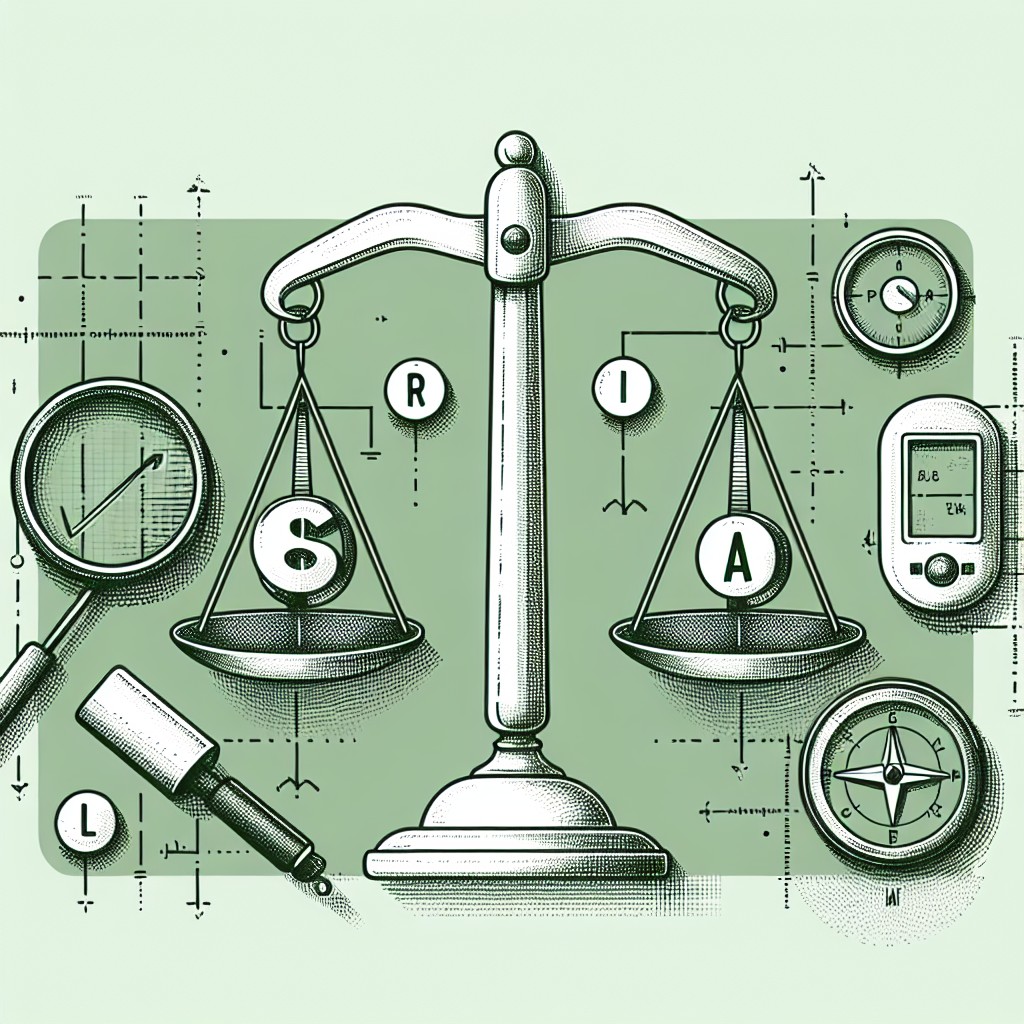
Preparing Your Website for Paddle Verification
Hi, I'm Alex and welcome back to the Boathouse Paddle Series where we dive into everything related to Paddle. Today, we're tackling a crucial question: What do I need to do before I apply for a Paddle account or verify a new domain or subdomain? This post is based on our complete guide to Paddle payments.
Understanding Paddle Requirements
Before diving in, it’s essential to understand whether your business qualifies to use Paddle. Essentially if you're a digital product seller or running a SaaS (Software as a Service), the answer is most likely yes. For a more detailled answers and examples of businesses not allowed see Paddle's Acceptable Use Policy.
Update 11.09.2024: Note that generative AI products have recently been deemed to risky to use Paddle.
Preparing Your Website
The next step involves getting your website ready for Paddle verification, a crucial juncture in your business registration.
Key Elements for Your Website
Paddle needs certain elements to be present on your website for verification. Let's go through these one by one:
-
Product Explanation: Clearly explain what your product is. If your language is too niche and only your target group might understand it, be prepared to clarify this to Paddle. You might receive a verification email from Paddle indicating that you haven’t been verified. If that happens, you’ll need to explain your product in a second step.
-
Contact Page: Make sure you have a dedicated contact page with an email address and phone number.
-
Legal Documents: Ensure the following three legal documents are readily accessible:
- Terms and Conditions
- Privacy Policy
- Refund Policy (This can be part of your Terms and Conditions)
Marketing Website vs. SaaS Subdomain
When you apply, you'll probably be doing so with both your marketing website and your SaaS subdomain.
- For the Marketing Website: This is typically the face of your business and should naturally contain all the necessary information.
- For the SaaS Subdomain: If the SaaS subdomain is behind authentication or lacks the required information, you might have to explain this to Paddle. However, it’s usually easier to just add these elements to the subdomain as well.
Step-by-Step Guide
Here is a step-by-step guide to get your website Paddle-ready:
Step 1: Ensure Product Clarity
- Detailed Description: Make sure your product description is easily understandable. If using industry-specific jargon, provide clear definitions.
Step 2: Create a Comprehensive Contact Page
- Include Essential Details: At the very least, your contact page should include:
- A customer service email address
- A customer support phone number
Step 3: Add Necessary Legal Documents
- Terms and Conditions: This should outline the rules and guidelines for using your services.
- Privacy Policy: Explain how user data is collected, used, and protected.
- Refund Policy: Clearly state your refund process. This can be part of the Terms and Conditions if you prefer. Placing these documents prominently on your website can facilitate smoother verification.
“If you have links to all these from the domain that you’re submitting for verification, you should be fine and go through verification with no problem.”
Step 4: Verify Both Domains
- Marketing Website: Ensure all elements are prominently displayed.
- SaaS Subdomain: If your subdomain is behind authentication, consider explaining this to Paddle.
Step 5: Submit for Verification
Once you’ve triple-checked all the elements, you can confidently submit your website for Paddle verification. Follow the application procedures provided by Paddle and wait for their feedback.
Conclusion
By ensuring your website has a clear product explanation, a comprehensive contact page, and all the necessary legal documents, you can breeze through Paddle verification. We hope this guide helps you set up your website for success with Paddle.
Feel free to check out our complete guide to Paddle payments.

