
Pausing Subscriptions with Paddle: A Deep Dive
Hi, I'm Alex, and welcome back to the Boathouse Paddle series, where we talk about everything concerning Paddle. Today’s topic is pausing subscriptions.
In general, a subscription ends when you cancel it. From that point on, no further charges are made and the product or services stop delivering, so the customer doesn’t have access to them again. But, pausing is an interesting second option to that.
Understanding Subscription Pausing
If you pause a subscription, you're essentially stopping the charges and halting the service for the period it's paused. However, you can resume it after weeks or months without the customer having to go through the checkout process again.
A canceled subscription, on the other hand, is canceled permanently. Once it’s canceled, you can’t restart that subscription. You have to start a new subscription and run through the checkout with the customer again.
Benefits of Pausing Subscriptions
Pausing is particularly useful if you have a seasonal business. For instance, during the summer months, your customers might not need your service. You can offer them the option to pause for two or three months and then resume later.
Additionally, if people face emergencies or life changes, giving them the flexibility to pause and resume at a future date is invaluable. Paddle makes this possible.
To pause a subscription in your Paddle account, head to your subscriptions section. Here’s a step-by-step guide:
- Open a Subscription
- Locate the subscription you wish to pause. This can be an annual or monthly subscription.
- Click on the Pause Subscription Button
- On the top right, you'll find the "Pause Subscription" button.
- Choose Effective Date of Pause
- There are two options:
- Immediate Pause: The product and service stop immediately, and the remainder of the current billing period gets credited.
- End of Billing Period: The subscription runs until the end of the current billing period, then stops.
Immediate Pause vs. End of Billing Period
If you resume later, the period they've already paid for in the past can be used, and once that's exhausted, the next payment is made. The second option allows the service to run until the end of the current billing period. For example, if your billing period ends on August 12, 2025, the subscription will run until then and pause afterwards.
Automatic Resuming
Automatic resuming is another fantastic feature. Let’s say you want to provide a couple of months off during the summer and then automatically resume your service without requiring the customer to do anything.
When the resume date passes, they will be charged again with no need for additional UI interactions. However, it’s a good idea to remind them when the resume happens, especially if they’ve been paused for a long time.
API Integration
For those keen on incorporating pausing and resuming subscriptions through APIs, here’s a brief overview:
Key API Endpoints
- Pause Subscription: https://api.paddle.com/subscriptions/{subscription_id}/pause
- Resume Subscription: https://api.paddle.com/subscriptions/{subscription_id}/resume
Automatic Resuming via API
- Specify the action as resume and set an effective date.
{
"subscription_id": "example_id",
"scheduled_change": { "action": "resume", "effective_date": "YYYY-MM-DD" }
}
Remove automatic resume via API
If you've set a date for automatic resuming, it’s a bit trickier because the change is added as a scheduled_change property to the subscription. To switch it off automatic resume, set this object to null and send a HTTP Patch request to the subscription update endpoint it.
Advantages of Pausing Over Canceling
Pausing is a great way to keep the subscription record alive, allowing customers to resume anytime. During the pause period, you can continue engaging with them via emails about service updates, making it more likely they’ll return.
Pausing is a fantastic option over canceling, keeping the subscription relationship active without ongoing charges.
Keep Customers Engaged
Even while paused, maintain communication with your customers. Send updates on how the service has evolved and what’s new. This continuous loop helps in retaining them and potentially resuming their subscription.
That’s all for today. Thanks for tuning into the Boathouse Paddle series! Stay tuned for more deep dives into Paddle’s features and functionalities.

